St. Lawrence college is committed to providing a safe place for our community members to study, work, live, and visit.
For serious or life-threatening emergencies, CALL 911
If you call 911, call Security immediately after, or have someone else call Security, at (613) 544-5400 ext. 5555.
Why Call 5555 in an Emergency?
Except in life-threatening and unknown medical emergencies, we encourage you to call 5555 in any emergency.
Why do we recommend that? When you place a 911 call from the College, the 911 Dispatcher can tell that your call is coming from somewhere on our campus, but your phone number and specific building location are not identified. This can be a problem for external emergency personnel if you need to hang up, or you are disconnected before you can provide that important information.
When you call 5555, your emergency becomes our top priority. Campus Security focuses on getting the help you need:
- Gathering & relaying all relevant information about the emergency, including your location, to 911;
- Dispatching internal emergency personnel to your location to help you until external emergency personnel arrive; and
- Meeting & guiding external emergency personnel (i.e. fire, police and ambulance) to the exact location of your emergency.
Campus Security
Each of our campuses has a dedicated team of Security professionals on-site who can assist you with any security concerns or general inquiries. Through a combination of guard patrols and CCTV monitoring, this team works proactively to address issues before they become a problem.
Contact Campus Security:
- Kingston: 613.544.5400 ext. 5555
- Brockville: 613.345.0660 ext. 5555
- Cornwall: 613.933.6080 ext. 5555
- Or dial 5555 from any campus phone
EMERGENCY PROCEDURES
In general:
- Familiarize yourself with the campus emergency exits. Emergency exit posters, displayed in all labs and classrooms, can help identify shortest evacuation routes and closest exits
- Familiarize yourself with the location of pull stations and fire extinguishers in your area
- Report all fires, no matter how small, to Campus Security
- Report the smell of smoke of undetermined origin to Campus Security
- Attempt to extinguish the fire only if you can do so safely
Watch this brief video for fire protocol
Fire Alarm System – specific to Cornwall campus:
There are two separate fire alarm systems for the Cornwall campus which are separate from each other. This is an intentional design measure that is permitted by the Ontario Building Code which allows for buildings that are interconnected by walkways to be treated as separate buildings for the purposes of fire alarm installation.
In other words, if a device (i.e. smoke detector) is triggered, the control panel detects the location (i.e. building) of the trigger and will go into alarm state for that building only. For example, if a pull station is manually pulled in Moulinette, the control panel detects the issue is in Moulinette and the indicating devices (sounds, bells, strobes) will be activated in Moulinette only. If there is an actual fire that extends to the other building (Aultsville) then the devices that have been triggered for Aultsville will send an additional signal to the control panel and the indicating devices will sound in Aultsville as well.
This means that you may receive a St. Lawrence College Alert for a fire alarm all clear indicating that it is safe to re-enter the building but may not have been part of the fire alarm evacuation process depending on your location on campus where the alarm was triggered.
Upon discovery of a fire:
- Stay calm to ensure a safe and orderly evacuation
- Alert other occupants and activate the nearest fire alarm pull station
- Turn off all electrical and open-flame equipment only if you can do so safely
- Leave the fire area immediately
- Close, but do not lock, all doors behind you as you leave
- Immediately evacuate the building using the nearest exit to prevent “bottlenecking” at main exits
- Once you have exited the building, gather near the posted Muster Point signs
When you hear a fire alarm:
It is MANDATORY for campus buildings to be evacuated during any fire alarm.
- Do not assume the fire alarm is a drill
- Stay calm to ensure a safe and orderly evacuation
- Turn off all electrical and open-flame equipment only if you can do so safely
- Immediately evacuate the building using the nearest exit to prevent “bottlenecking” at main exits
- Close, but do not lock, all doors behind you as you leave
- Do not use the elevators
- If you encounter smoke on your way down the stairs, do not continue; leave the stairway onto the closest available floor area and proceed to an alternate stairway
- Never go to the roof; smoke rises (doors to the roof are locked and you could become trapped)
- Stay low to the ground if you are in a smoke-filled environment
- Once outside stand well clear of the building in order to allow emergency responders to have clear access for their vehicles and to enter the building
- Once you have exited the building, gather near the posted Muster Point signs
- Await further instructions and do not re-enter the building until the all-clear has been given by either by College officials or Mass Notification System
Fire Emergency Procedures for mobility-impaired Persons:
When the Fire Alarm sounds, do the following:
- If on the ground floor, exit by the normal means
- If above or below the ground floor notify Campus Security.
From your mobile, dial:
Kingston: 613.544.5400 ext. 5555
Brockville: 613.345.0660 ext. 5555
Cornwall: 613.933.6080 ext. 5555
Or dial 5555 from any campus phone
- Tell Campus Security that the fire alarm is sounding and you are mobility impaired and cannot leave your floor area. If you smell smoke, or are in immediate danger, inform the security dispatcher.
- Give your exact location, including wing, floor level and room number. Your information will be relayed to emergency response personnel who are en route or on scene. Fire Services will facilitate your evacuation if your safety is compromised.
- Remain by the phone. If the conditions at your location deteriorate (any increased danger or hazard), call Campus Security immediately with an update.
Take precautions to avoid fires:
- Do not store combustible material in unapproved spaces such as stairwells, electrical rooms and mechanical rooms
- Do not leave fire and smoke barrier doors wedged open or left inoperable
- Be sure to properly store flammable gasses and liquids
- Be sure to properly dispose of oily rags
- Remain calm
- Stop all activities (meetings, teaching, etc.)
- Follow instructions given to you by college officials
- Exit the building via the closest safe exit
- Do not block roadways or doorways
- Once you have exited the building, gather near the posted Muster Point signs
- Await further instructions and do not re-enter the building until the all-clear has been given by either by College officials or Mass Notification System
For serious or life-threatening emergencies, CALL 911
- Make the area safe for others (if safe to do so)
- Dial ext. 5555 from any campus phone
- From your cell phone, dial:
- Kingston: 613.544.5400 ext. 5555
- Brockville: 613.345.0660 ext. 5555
- Cornwall: 613.933.6080 ext 5555
- Remain at the scene until help arrives (security, ambulance, fire, etc.)
For serious or life-threatening emergencies, CALL 911
SLC is committed to fostering a safe living, learning, and working environment for all, free from all forms of Sexual and Gender-Based Violence (SGBV). We offer support services and resources to help individuals affected by sexual and gender-based violence.
Please visit our website for quick access to the College’s Sexual Violence Policy information. The Policy provides procedures and resources to support individuals and groups who may be directly or indirectly involved in working with persons who have experienced sexual violence.
- Make the area safe for others (if safe to do so)
- Dial ext. 5555 from any campus phone
- From your cell phone, dial
- Kingston: 613.544.5400 ext. 5555
- Brockville: 613.345.0660 ext. 5555
- Cornwall: 613.933.6080 ext. 5555
- Remain at a safe distance until help arrives (security, ambulance, fire, etc.)
While unlikely that you will experience an active attacker situation, we know that a sense of preparedness can help address concerns. SLC has adopted the Run, Hide, Fight Protocol for responding to active attacker incidents.
Run, escape if possible
- Do not hesitate, escape.
- Leave any belongings.
- Help others if you can but your primary goal is to ensure your own safety.
- Keep your hands visible as visible hands indicate to police that you are not a threat.
- Once you have exited the building get as far away as possible.
Hide and barricade if escape is not possible
- Secure and block doors using large objects available.
- Turn the lights out and stay out of sight.
- Mute cell phones and be quiet.
- Disregard the fire alarm (if safe to do so). An attacker may use the fire alarm to draw you out of hiding.
Fight, as a last resort
- Commit to your actions.
- Be as aggressive as you can.
- Yell and throw items to disorient the attacker or create a distraction.
- Improvise weapons from those things around you.
If a weapon is observed on campus:
- Move to and remain in a secure location.
- Report the situation to Campus Security.
- Dial ext. 5555 from any campus phone.
- From your cell phone, dial:
Kingston: 613.544.5400 ext. 5555
Brockville: 613.345.0660 ext. 5555
Cornwall: 613.933.6080 ext. 5555
- Secure and barricade the classroom or office doors and cover windows, if possible. Keep away from windows and turn lights off.
- Keep everyone in the secure area.
- Do not investigate the situation further.
- Take direction only from a police officer or Campus Security.
If a weapon is reported to be on campus grounds, but not an immediate threat:
- Notify Campus Security immediately and take direction from a police officer or Campus Security; and
- Remain with the person who reported the weapon to you as Campus Security and police will want to speak to you.
- Stay inside the building during a “Hold and Secure”.
- Follow the directions given by Campus Security or College officials through official channels such as email or through the Mass Notification System.
- Wait for an “All Clear” message to be delivered before considering leaving the building.
Upon Discovery of a Natural Gas Odour:
- Report the location of the odour to Campus Security.
- Dial ext. 5555 from any campus phone
- From your cell phone, dial:
Kingston: 613.544.5400 ext. 5555
Brockville: 613.345.0660 ext. 5555
Cornwall: 613.933.6080 ext. 5555
- Open any doors/windows to the affected area.
- If you are not in imminent danger, collect personal items such as bags, keys and mobile phones.
- Leave the affected area, moving to an unaffected area. If the odour persists - go outdoors using the nearest safe exit.
- Await further direction regarding returning to the affected area.
When a Power Outage Occurs:
- Remain Calm - Do Not Use Elevators.
- Report the location of the power outage to Campus Security.
- Dial ext. 5555 from any campus phone
- From your cell phone, dial:
Kingston: 613.544.5400 ext. 5555
Brockville: 613.345.0660 ext. 5555
Cornwall: 613.933.6080 ext. 5555
- Stay in your area and continue with normal operations, if possible.
- Turn off and unplug computers and other voltage-sensitive equipment.
- If you leave your area due to darkness, move to a better-lighted area of the College.
- Use flashlights and mobile devices to move about safely in a dark area.
- Await further direction regarding the outage.
In the event of a water outage
- Report the outage to Campus Security.
- Dial ext. 5555 from any campus phone
- From your cell phone, dial:
Kingston: 613.544.5400 ext. 5555
Brockville: 613.345.0660 ext. 5555
Cornwall: 613.933.6080 ext. 5555
- Security and Facilities Management Services will investigate the cause in as timely a manner as possible and identify how long it will take to restore water.
In the event of a plumbing failure or flood
- Cease using all electrical equipment.
- Report the plumbing failure or flood to Campus Security.
- Dial ext. 5555 from any campus phone
- From your cell phone, dial:
Kingston: 613.544.5400 ext. 5555
Brockville: 613.345.0660 ext. 5555
Cornwall: 613.933.6080 ext. 5555
- If necessary, vacate the area.
- Facilities Management Services will investigate the cause and in as timely a manner as possible identify how long it will take to address flooding.
If you receive a bomb threat, follow these steps:
- Listen to what the caller is saying.
- Be calm and courteous.
- Do not interrupt the caller or hang up.
- Obtain as much information as you can.
- When will it explode?
- Where is it?
- What does it look like?
- Where are you calling from?
- What is your name?
- Why did you place the bomb?
- Do not put caller on hold.
- Make note of any distinguishable characteristic of the caller.
- Possible gender
- Accent
- Diction – Calm, clear, rushed, slurred etc.
- Manner – Emotional, threatening, vulgar etc.
- Note any background noise.
- If possible, signal a co-worker to call Campus Security or phone Campus Security yourself when the call is finished.
- Dial ext. 5555 from any campus phone
- From your cell phone, dial:
Kingston: 613.544.5400 ext. 5555
Brockville: 613.345.0660 ext. 5555
Cornwall: 613.933.6080 ext. 5555
- If you have call display, record the number.
If a written threat is received:
- Minimize the handling of the document as much as possible.
- Contact Campus Security.
- Dial ext. 5555 from any campus phone
- From your cell phone, dial:
Kingston: 613.544.5400 ext. 5555
Brockville: 613.345.0660 ext. 5555
Cornwall: 613.933.6080 ext. 5555
Upon discovering a suspicious and unattended package
- The individual finding the package should notify Campus Security of the location and appearance of the object.
- Contact Campus Security.
- Dial ext. 5555 from any campus phone
- From your cell phone, dial:
Kingston: 613.544.5400 ext. 5555
Brockville: 613.345.0660 ext. 5555
Cornwall: 613.933.6080 ext. 5555
- The individual should stand well clear of the area of the package, warn other individuals in the area to vacate the area, and wait for Campus Security to arrive.
- Follow the directions of Campus Security, which may include the evacuation of the area.
SIGN UP TO RECEIVE IMPORTANT CAMPUS SAFETY NOTIFICATIONS
The SLC mass-notification system powered by RAVE provides critical campus safety notifications. It is important that you complete the opt-in process to receive updates. SLC credentials are required to be added to the system. Here’s how to sign up:
- Step One: Sign into your profile page with your sl.on.ca account, using this link: getrave.ca/login/stlawrencecollege
- Step Two: On the My Account tab, add mobile number(s), landlines, and alternate emails you wish to receive updates to. We strongly encourage you to list your mobile number for direct communication.
- Step Three: Go to the Opt-In List tab of your profile and select all campuses you wish to receive updates for. We encourage you to select all campuses you will attend in your time with SLC. You must complete step three to receive updates. All updates are campus specific.
CAMPUS SAFETY TIPS
It is important to remember, that the pursuit of Safety and Security must be a team effort. Each one of us needs to assume a certain amount of responsibility for our own personal safety. To that end, there are a number of steps that we can take every day, in order to maximize your safety while on Campus.
- Be alert and aware of your surroundings at all times.
- Don’t leave personal property unattended.
- Know the location of the emergency exits for your area.
- Have the number for Campus Security programmed into your cell phone.
- Lock your vehicle and do not leave items of value in plain sight.
- Ask the Security staff for an escort to your vehicle.
The risk of slipping, tripping, and falling increases dramatically during icy and snowy winter months. Make safety a top priority this season with the tips found on this poster.
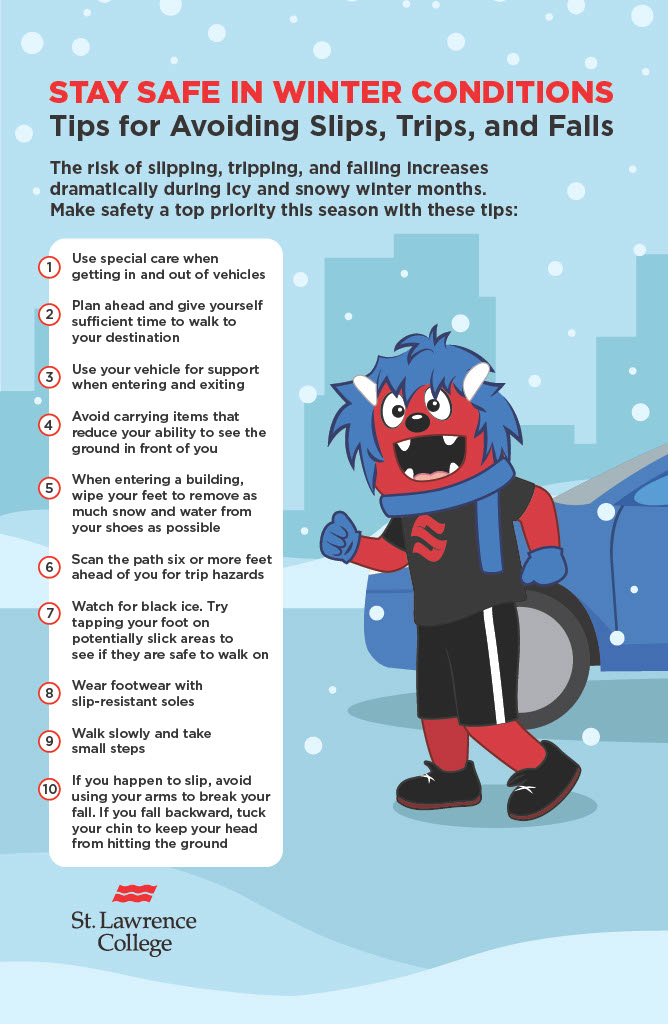
Everyone plays a role in workplace safety! We would like to remind SLC students and employees about keeping safe and avoiding injuries.
- Optimize your Workspace: Tips to protect yourself from strain and pain
- Practice Safe Materials Handling: Avoid injury while pushing, carrying, and lifting
DOWNLOAD THE SLC SAFE APP
One way to keep you informed at SLC is to download the SLC Safe app from the Apple Store or Google Play.
The app was developed for the St. Lawrence College Community and provides instant access to campus safety resources including Campus Security contacts, information, and tools to assist the SLC community in further enhancing their security. Other features of the app include:
Friend Walk
- Use the app to send your location to a friend or family member as you walk, they can follow your progress and alert emergency services if required.
Tip Reporting
- Multiple ways to report a safety/security concern directly to SLC security and safety.
Campus Safety Resources
- Maps of campus layout and exits.
Support Services
- Where to find support and counselling services on campus.
HAZARD REPORTING
Any object, action or condition that has the potential to cause damage or harm (i.e. injury or illness) to people, processes or equipment in the workplace.
The hazard reporting process allows employees, students, contractors and visitors to report hazardous conditions or practices as soon as they notice them. This procedure allows for a prompt response that can be taken to control the hazards without waiting for the next round of regular inspections conducted by the member of the Joint Health and Safety Committee.
Health and safety legislation requires workers to report hazards to their supervisor. If you notice an actual or potential health and safety hazard, immediately report the hazard to your supervisor. Similarly, students should report hazards immediately to their faculty.
In some cases, you may be able to correct the hazard immediately yourself. An example of this would be re-locating a box or cord laying on the floor out of the way of pedestrian travel, placing a wet floor sign in an area to help visually identify a potential slip and fall, etc.
If able to do so, attempt to correct the hazard yourself and continue to follow the reporting process outlined below.
If you identify an actual or potential hazard report this immediately to your supervisor (students report immediately to their faculty) and submit a report to the Safety Team using the College’s online reporting system available on the slc.me page or through the SLC Safe app.
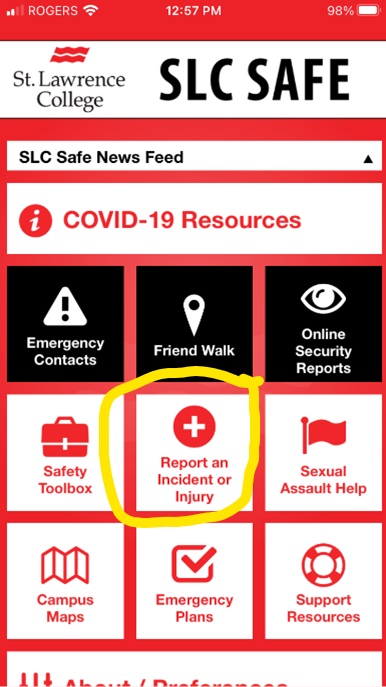
If your supervisor is not immediately available to discuss the hazard you have identified, send an email and continue to follow the process by submitting a report using the College’s online reporting system available on the slc.me page.
Follow up with your supervisor to determine if and what action has been taken to address your identified hazard. If you feel the hazard has not been addressed in a timely fashion, we encourage you to follow up with your respective Joint Health and Safety Committee.
INJURY REPORTING
For serious or life-threatening emergencies, CALL 911
If you have become injured or have witnessed an injury, immediately notify Campus Security at ext. 5555 to provide first aid or to contact emergency services on your behalf.
Report the injury immediately to your supervisor (students report immediately to their faculty) and submit a report to the Safety Team using the College’s online reporting system available on the slc.me page or through the SLC Safe app.
All injuries, no matter how minor, need to be reported and submitted to the Safety Team using the online reporting system.
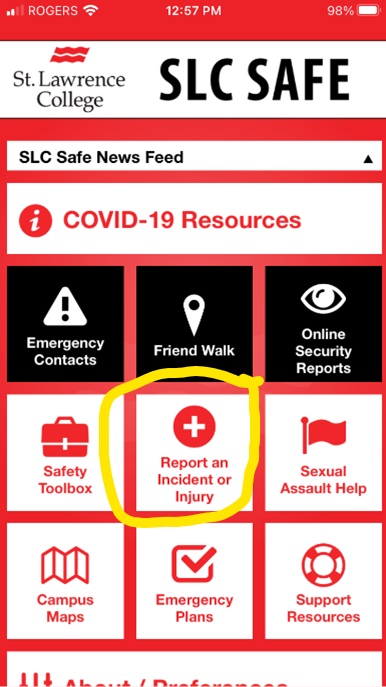
If you have any questions or concerns relating to Campus Safety, please email safety@sl.on.ca
Substance use
Call 911
Even if you’ve taken drugs or have some on you, the Good Samaritan Drug Overdose Act can protect you.
This law is supported by the Ontario Provincial Police.
The law does provide protection against charges for:
- Possessing drugs for your own use
- Violating conditions of your parole, bail, probation or conditional sentence for a simple drug possession charge
The law does not provide protection against charges for:
- Trafficking of illegal drugs
- Offences other than drug possession
- Any outstanding arrest warrants
- Violating conditions of your parole, bail, probation or conditional sentence for an offence that is not simple possession
For serious or life-threatening emergencies, CALL 911
Obtain credible information about the stages of substance use, tolerance, dependence, withdrawal and improper use of prescription drugs.
For serious or life-threatening emergencies, CALL 911
Resources and information for people who need help with substance use, including overdose prevention resources and quit smoking services.
For serious or life-threatening emergencies, CALL 911
Information related to substance types, listed alphabetically, including visual identification, effects, risk of use and long-term effects